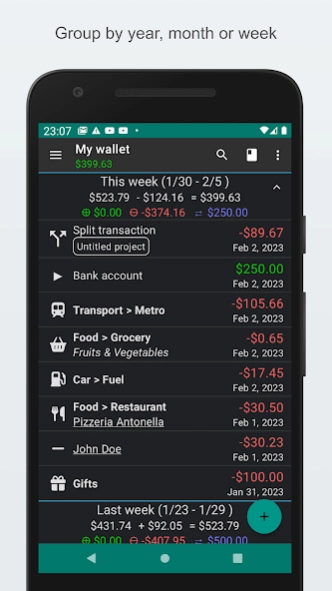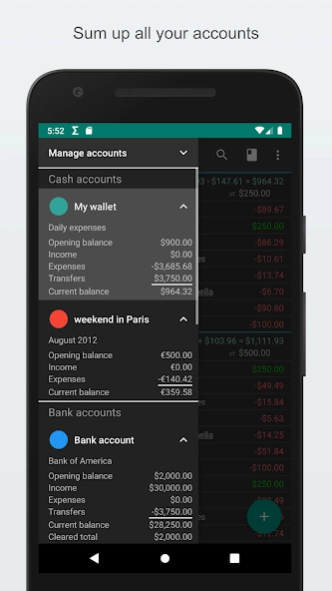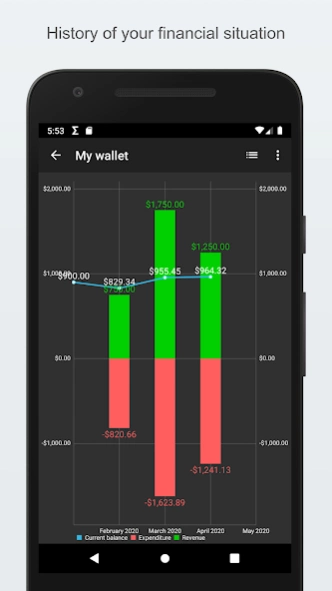My Expenses 3.8.2.1
Free Version
Publisher Description
My Expenses - Easy to use personal finance manager: rich functionality and Open Source.
My Expenses is your ultimate tool for effortless expense tracking and financial management, right at your fingertips!
Key Features:
• Effortless Expense Tracking : Keep tabs on your expenses and income seamlessly, whether you're on your smartphone or tablet.
• Flexible Account Management : Effortlessly manage multiple accounts, including transfers between different currencies.
• Streamlined Financial Planning : Easily set up plans for recurring transactions.
• Seamless Data Management : Export and import data with ease using QIF and CSV formats.
• Enhanced Security : Protect your data with password or device lock screen security.
• Customizable Experience : Tailor the app to your preferences with customizable themes and font sizes.
• Bank Statement Reconciliation : Easily compare transaction status with your bank statements for accurate financial tracking.
• Quick Data Entry : Enjoy convenient access with homescreen widgets and shortcuts.
• Powerful Data Analysis : Filter your data based on various criteria and visualize distribution and historical trends with dynamic graphs.
Unlock Premium Features:
• Contrib Key : Say goodbye to ads and unlock unlimited accounts, recurring transaction plans, and more.
• Extended Key : Enjoy cloud synchronization, automated backups, and sophisticated CSV imports.
• Professional Key : Take your financial management to the next level with budgeting tools, receipt scanning, and email support.
My Expenses requires the following permissions :
• Calendar : Plans for future and recurrent transactions are stored either in a special local calendar or in any other calendar you assign.
• Internet : Anonymous usage tracking, Crash reports, Cloud synchronization.
• Accounts : Synchronization across devices via cloud services.
Take control of your finances like never before using My Expenses !
About My Expenses
My Expenses is a free app for Android published in the Accounting & Finance list of apps, part of Business.
The company that develops My Expenses is Michael Totschnig. The latest version released by its developer is 3.8.2.1.
To install My Expenses on your Android device, just click the green Continue To App button above to start the installation process. The app is listed on our website since 2024-04-21 and was downloaded 10 times. We have already checked if the download link is safe, however for your own protection we recommend that you scan the downloaded app with your antivirus. Your antivirus may detect the My Expenses as malware as malware if the download link to org.totschnig.myexpenses is broken.
How to install My Expenses on your Android device:
- Click on the Continue To App button on our website. This will redirect you to Google Play.
- Once the My Expenses is shown in the Google Play listing of your Android device, you can start its download and installation. Tap on the Install button located below the search bar and to the right of the app icon.
- A pop-up window with the permissions required by My Expenses will be shown. Click on Accept to continue the process.
- My Expenses will be downloaded onto your device, displaying a progress. Once the download completes, the installation will start and you'll get a notification after the installation is finished.